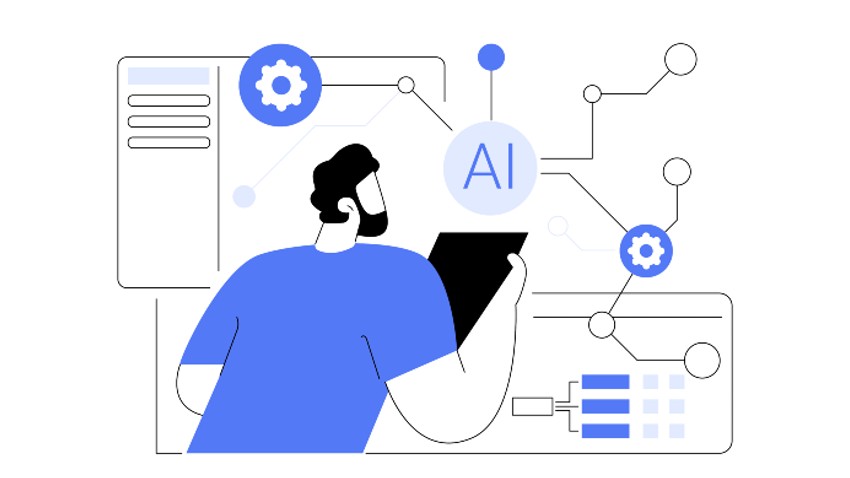7 Steps to Adopting AI Workflows in Your Business
Adopting AI workflows can be a game-changer for businesses, transforming manual processes into efficient, automated systems. However, without the right approach, this transformation can be challenging. In this article, we’ll walk you through seven steps to successfully implement workflow AI automation in your business, ensuring your operations, such as purchase order workflows, run seamlessly.
Struggling with Manual and Inefficient Processes?
Many businesses are bogged down by outdated manual processes that consume valuable time and resources. Tasks like purchase order workflows often involve endless back-and-forth emails, missed deadlines, and human errors, leading to inefficiencies and frustration.
What Happens If You Don’t Automate?
Ignoring workflow automation means continuing to waste time on repetitive tasks, risking operational delays, and falling behind competitors who have embraced AI-driven solutions. This inefficiency can impact customer satisfaction, employee morale, and your bottom line.
Adopt AI Workflows to Streamline Your Business
By integrating AI workflow automation, you can eliminate redundancies, enhance accuracy, and scale your processes effortlessly. Follow these seven steps to seamlessly incorporate AI workflows into your operations.
1. Identify Processes That Need Automation
Start by assessing your business processes. Pinpoint repetitive, time-consuming tasks that AI can optimize.
- Examples: Look for areas like data entry, document approvals, or purchase order workflows where delays and errors are common.
- Pro Tip: Use tools like process mapping to visualize bottlenecks and inefficiencies.
2. Set Clear Goals for AI Workflow Automation
Before diving into implementation, establish clear objectives for your AI adoption strategy.
- What to Define:
- Increase process speed by 30%.
- Reduce errors in purchase order workflows by 50%.
- Improve employee productivity by automating mundane tasks.
- Why It Matters: Clear goals help you measure success and align automation initiatives with business outcomes.
3. Choose the Right AI Workflow Tools
Selecting the right tool is crucial for successful AI adoption. Look for platforms that align with your business needs.
- Features to Look For:
- Scalability to handle growing data and operations.
- Pre-built templates for tasks like purchase order workflows.
- Easy integration with existing tools like CRM or ERP systems.
- Pro Tip: Consider user-friendly platforms like Cflow, which offers no-code AI workflow automation.
4. Start with a Pilot Project
Instead of automating every process at once, begin with a small, manageable project.
- Why Start Small:
- Test the tool’s functionality on a specific workflow, such as invoice approvals or purchase order workflows.
- Identify potential challenges and address them before scaling.
- What to Monitor: Measure efficiency gains, error reduction, and employee feedback during the pilot phase.
5. Train Your Team on AI Workflow Systems
Your automation efforts will only succeed if your team understands and uses the AI tools effectively.
- Training Tips:
- Conduct hands-on workshops to familiarize employees with AI-powered systems.
- Focus on demonstrating the benefits, such as saving hours on manual purchase order workflows.
- Pro Tip: Create a user-friendly guide or FAQ for ongoing support.
6. Scale Automation Across Departments
Once the pilot project is successful, expand AI workflow automation to other areas of your business.
- What to Automate Next:
- Employee onboarding workflows.
- Customer support ticketing systems.
- Marketing campaign approvals.
- Why It’s Crucial: Scaling ensures your business enjoys widespread efficiency gains and a higher return on investment.
7. Monitor, Optimize, and Innovate
Automation is not a one-time task. Continuously monitor AI workflows to identify areas for improvement.
- Key Metrics:
- Turnaround time for tasks like purchase order workflows.
- Employee satisfaction with reduced manual workload.
- Cost savings from error reduction.
- Next Steps: Explore advanced AI capabilities, such as predictive analytics or machine learning, to further optimize workflows.
Key Benefits of AI Workflow Automation
Implementing AI workflow automation offers several advantages:
- Efficiency Boost: Automate repetitive tasks, allowing employees to focus on strategic initiatives.
- Accuracy and Compliance: Reduce human errors in critical workflows like purchase order approvals.
- Cost Savings: Eliminate inefficiencies and streamline operations.
- Scalability: Easily adapt to changing business needs without overburdening your team.
Common Mistakes to Avoid During AI Workflow Adoption
While AI adoption is transformative, it’s not without challenges. Here are some pitfalls to avoid:
- Skipping the Pilot Phase: Rushing into full-scale automation without testing can lead to costly mistakes.
- Lack of Team Buy-In: Without proper training and support, employees may resist change.
- Overcomplicating Implementation: Focus on simplifying workflows instead of adding unnecessary layers of complexity.
Conclusion: Transform Your Business with AI Workflows
Adopting AI workflows isn’t just about automation—it’s about building a smarter, more efficient business. By following these seven steps, you can unlock the full potential of AI workflow automation and streamline processes like purchase order workflows, driving significant operational gains.
Start small, train your team, and continuously optimize. Your journey toward smarter workflows begins today!